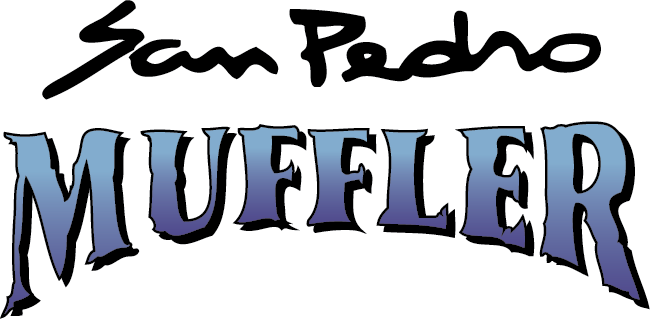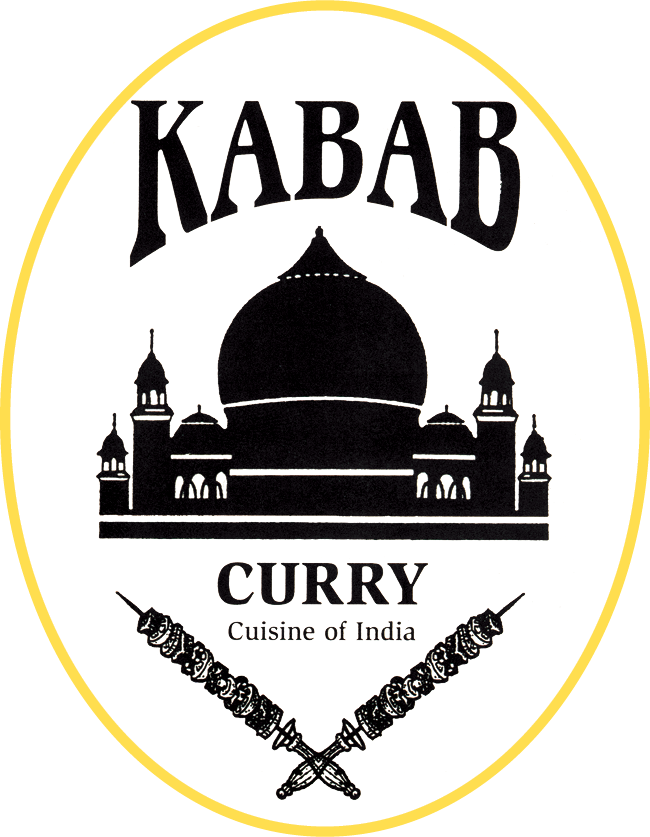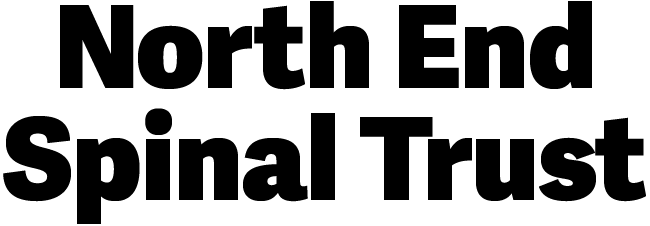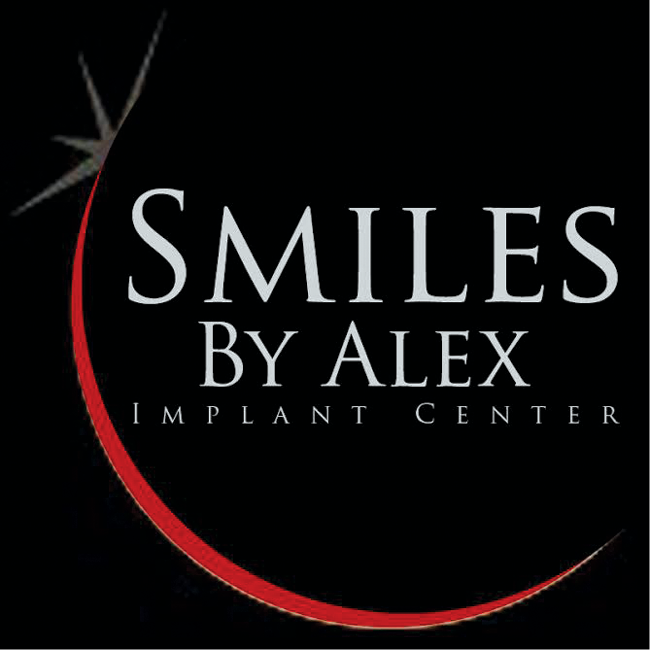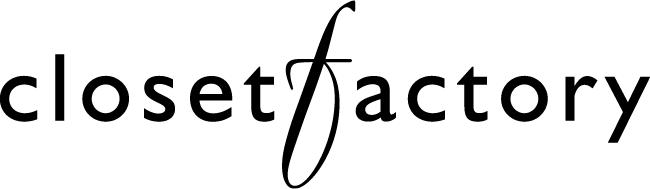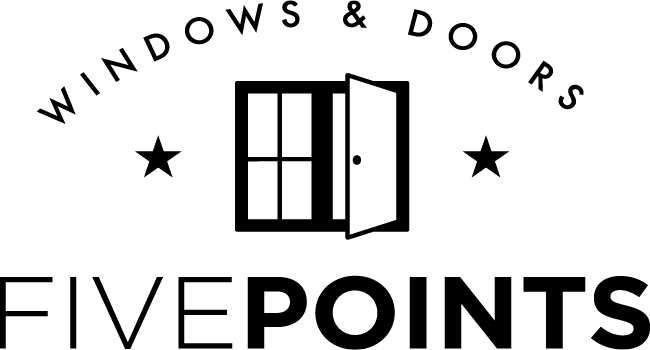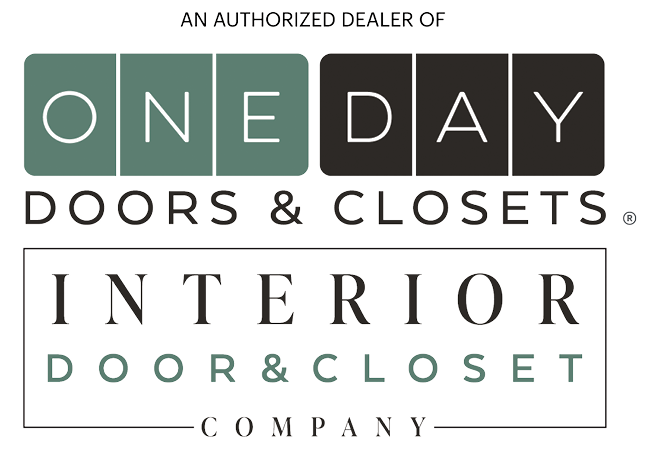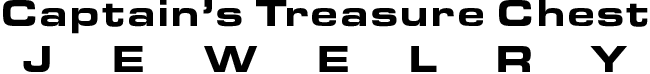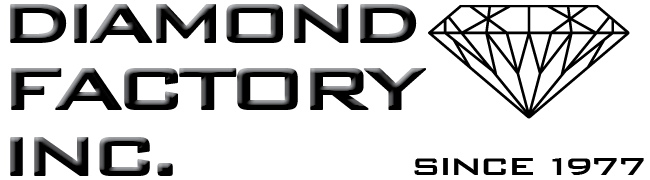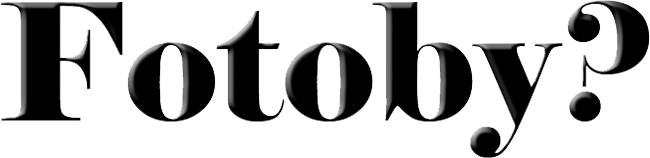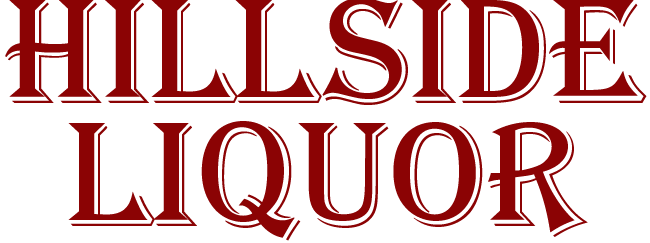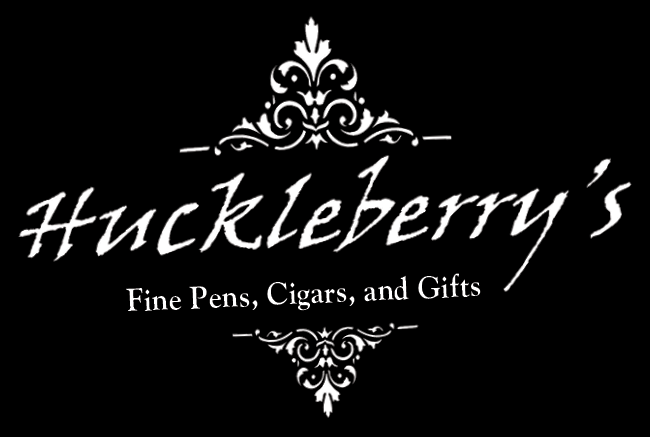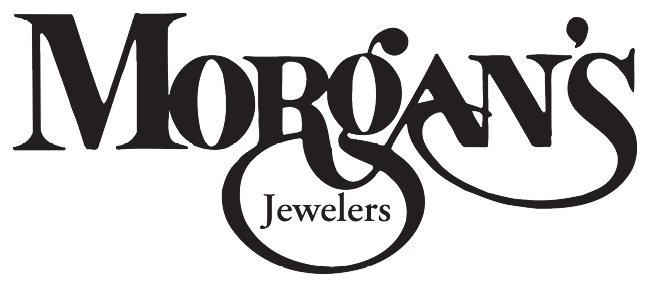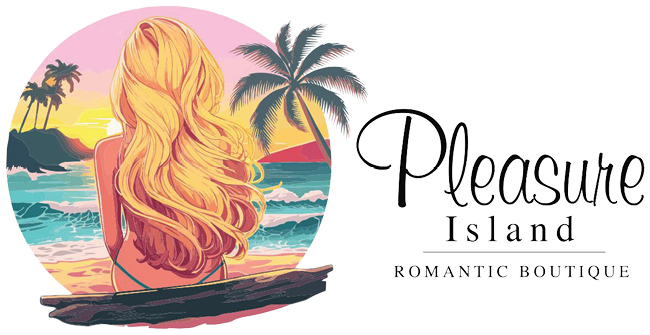No listing found.
Author: ArtDepartment
Advertising Inquiry
Please fill out the information below so that we can better assist you.
Ad Building
Best Buys Guide provides complete custom ad design service free of charge for any clients who advertise in our magazine. Our talented team of graphic designers have decades of combined experience in the newspaper and magazine publishing industry. Their expertise is unmatched in designing the perfect ad that is both eye-catching and appropriate for your particular business. Ads are created with the client in mind, with the goal of standing out not only from other publications, but also from each other within our own magazine, to deliver an advertisement that jumps out from all others.
Ad Submission
If you wish to submit your own ad, there are a few simple rules that need to be followed when building ads for our publication.
- Ad size must conform to the set dimensions. Please refer to the spec sheets below for ad dimensions. For your convenience, we also have Adobe InDesign, PhotoShop, and Illustrator templates available for download. Over/under-sized ads or those out of proportion will need to be adjusted at our discretion to fit the book.
- Art and photographs need to be 300 dpi (dots per inch) and 4-color process (CMYK). Best Buys Guide cannot be held responsible for the final results if files require adjustment.
- The minimum size for copy or text is 6 points to be readable. Anything below that may need to be resized.
- Unless embedded, all linked files and fonts need to be included.
- Common sense and other rules of etiquette need to be adhered to. If you have any questions, please ask your Sales Representative.
The following file formats are acceptable:
- InDesign: Must have all linked files, images and fonts sent with document.
- PDF: Needs to be press quality with fonts embedded.
- Photoshop
- Illustrator: Must have all linked files and images embedded in document and fonts converted to outlines.
- JPEG: Maximum image quality.
Please note that due to many e-mail services compressing PNG files when sent electronically, we are unable to accept that file format. Also, we are only able to accept the native files for Adobe InDesign, Photoshop, and Illustrator. If you built your ad in another program (e.g. Canva, CorelDraw, Microsoft Publisher, etc.), please export your file as a PDF with the press quality setting for best results.
If you have any questions, please contact the Art Department at artdept@bestbuysguide.com.
Spec Sheets (Magazine)
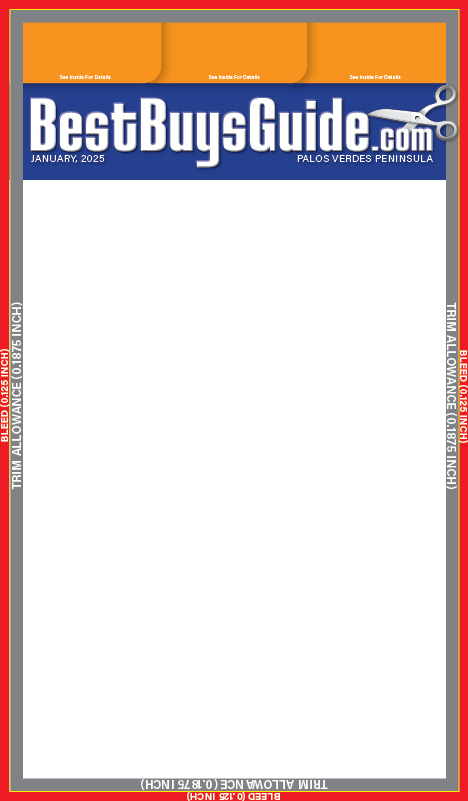
Front Cover
Page Size (yellow trim line): 6.25 in. wide x 10.875 in. high
Safe Area (white): 5.875 in. wide x 8.35 in. high
Bleed (red): 0.125 in. on each side
Cover Banner Ads (orange): 1.15 in. high (including bleed). This space is reserved to feature 3 different advertisers running in the current issue.
Masthead (blue): 1.35 in. high. This space is reserved for the Best Buys Guide logo and issue information.
(Note: As long as it does not interfere with readability, your ad may include a background image that extends up to the masthead area. All important information, however, should be within the Safe Area dimensions provided above.)
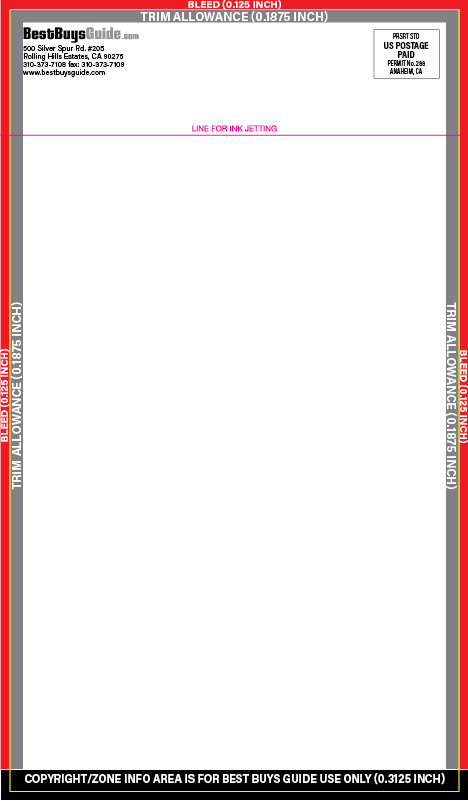
Back Cover Inkjet
Page Size (yellow trim line): 6.25 in. wide x 10.875 in. high
Safe Area (white area below magenta “Line for Ink Jetting”): 5.875 in. wide x 8.8 in. high
Bleed (red): 0.125 in. on each side
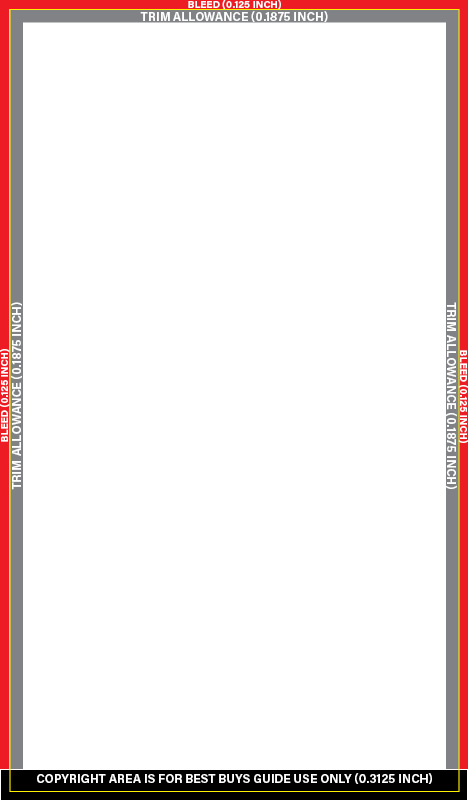
Full Page
Page Size (yellow trim line): 6.25 in. wide x 10.875 in. high
Safe Area (white): 5.875 in. wide x 10.375 in. high
Bleed (red): 0.125 in. on each side
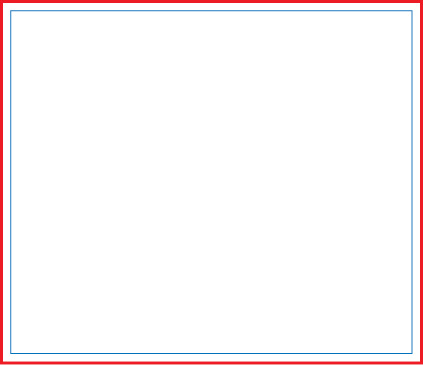
Half Page
Ad Size (outer red line): 5.875 in. wide x 5.0625 in. high
Safe Area (inner blue line): 5.6 in. wide x 4.75 in. high
Bleed: none
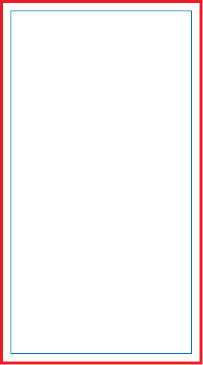
Quarter Page
Ad Size (outer red line): 2.8125 in. wide x 5.0625 in. high
Safe Area (inner blue line): 2.5 in. wide x 4.75 in. high
Bleed: none
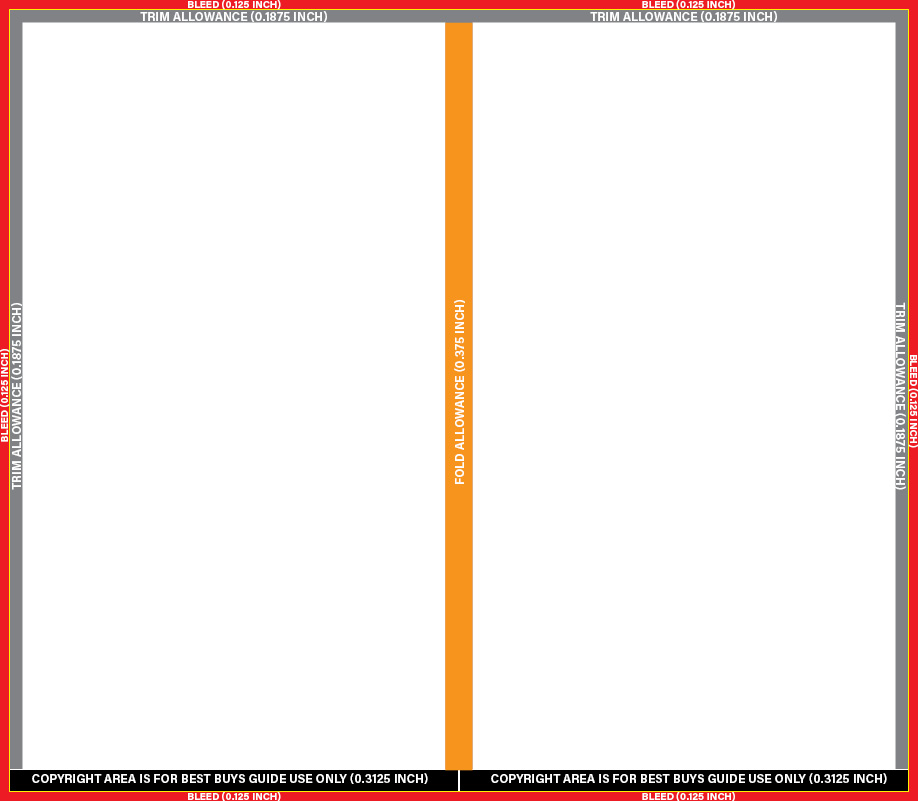
Spread (AKA Doubletruck)
Page Size (yellow trim line): 12.5 in. wide x 10.875 in. high
Safe Area (white): 12.125 in. wide x 10.375 in. high minus 0.375 in. fold allowance (orange) in middle
Bleed (red): 0.125 in. on each side
Spec Sheets (Inserts)
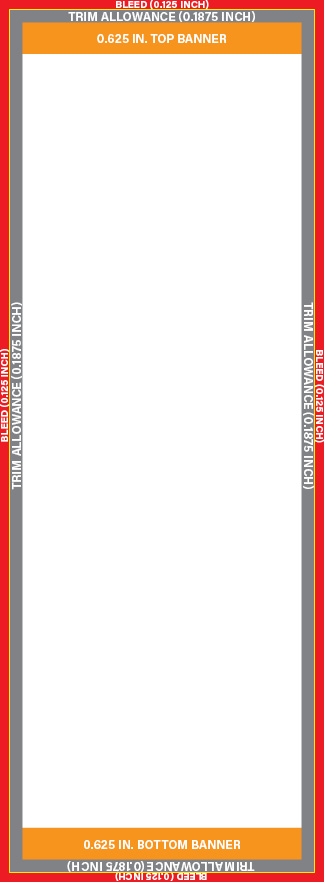
PAB4 Insert
Page Size (yellow trim line): 4.25 in. wide x 12 in. high
Safe Area (white & orange): 3.875 in. wide x 11.625 in. high
Banners (orange): 0.625 in. high. These stick out of top and bottom of book.
Bleed (red): 0.125 in. on each side
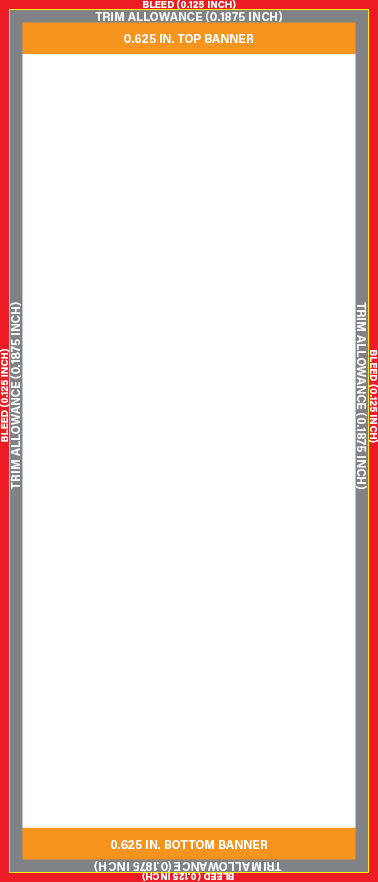
PAB5 Insert
Page Size (yellow trim line): 5 in. wide x 12 in. high
Safe Area (white & orange): 4.625 in. wide x 11.625 in. high
Banners (orange): 0.625 in. high. These stick out of top and bottom of book.
Bleed (red): 0.125 in. on each side
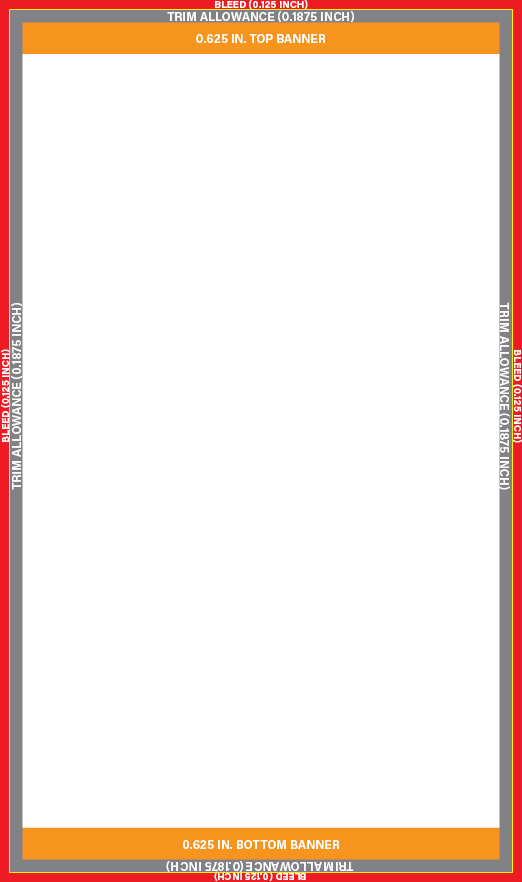
PAB7 Insert
Page Size (yellow trim line): 7 in. wide x 12 in. high
Safe Area (white & orange): 6.625 in. wide x 11.625 in. high
Banners (orange): 0.625 in. high. These stick out of top and bottom of book.
Bleed (red): 0.125 in. on each side
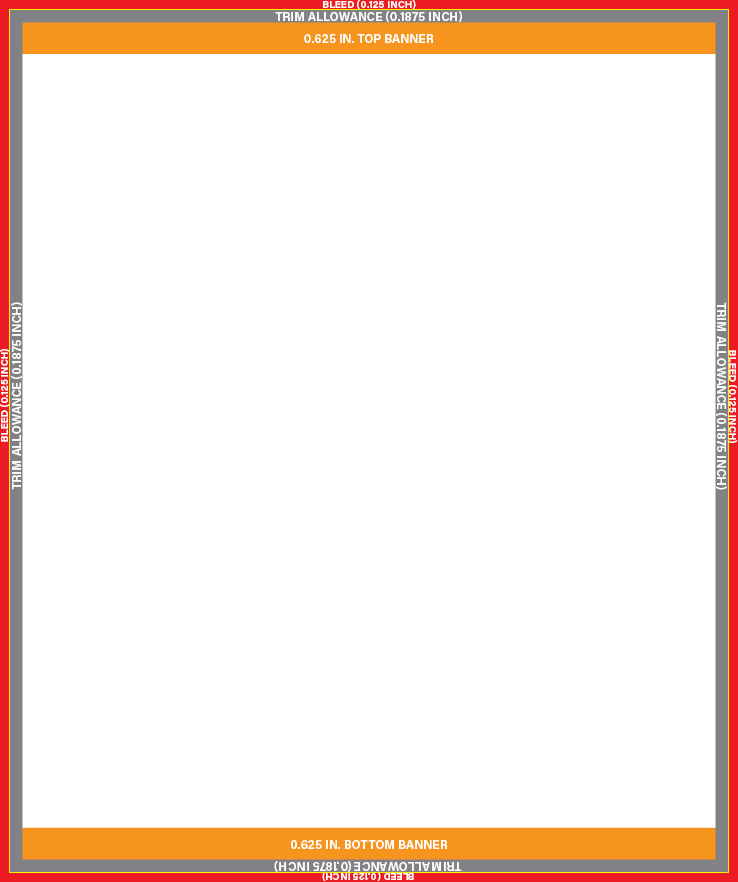
PAB10 Insert
Page Size (yellow trim line): 10 in. wide x 12 in. high
Safe Area (white & orange): 9.625 in. wide x 11.625 in. high
Banners (orange): 0.625 in. high. These stick out of top and bottom of book.
Bleed (red): 0.125 in. on each side
Automotive
Auto Repair Express
-
17242, Gothard Street Suite A, Wintersburg, Huntington Beach, Orange County, California, 92647, United States
Beach Smog
-
16861 Beach Blvd, Huntington Beach, CA 92647
Johnny’s Auto Clinic
-
717 W. Capitol Dr., San Pedro, CA 90731
Red Carpet Car Wash
-
2414 North Sepulveda Boulevard, Manhattan Village, Manhattan Beach, Los Angeles County, California, 90266, United States
San Pedro Muffler
-
515, West 1st Street, San Pedro, Los Angeles, Los Angeles County, California, 90731, United States
-
https://www.loc8nearme.com/california/san-pedro/san-pedro-muffler/5385063/
Silver Spur ARCO
-
Arco, 27301, Hawthorne Boulevard, Rolling Hills Estates, Los Angeles County, California, 90274, United States
South Bay Driving School
-
3614, Pacific Coast Highway, Walteria, Torrance, Los Angeles County, California, 90505, United States
Beauty
Dermatology and Laser Center (Michelle Ehrlich, M.D.)
-
1200 Rosecrans Ave., Manhattan Beach, CA 90266
Dr. Kristin Egan & Dr. David Bray
-
2655, Lomita Boulevard Ste 300, Torrance, Los Angeles County, California, 90505, United States
Holtorf Medical Group
-
2230,2232, East Maple Avenue, El Segundo, Los Angeles County, California, 90245, United States
Jasmine’s Day Spa
-
28719, South Western Avenue, Rancho Palos Verdes, Los Angeles County, California, 90275, United States
Laser Sculpture
-
25408 Crenshaw Boulevard, Torrance, Los Angeles County, California, 90501, United States
Plush Derma Laser Clinic
-
276 East Sepulveda Boulevard, Carson, Los Angeles County, California, 90810, United States
Entertainment
Go-Kart World
-
21830 Recreation Rd, Carson, CA 90745
Food and Dining
Big Nick’s Pizza
-
1110 North Gaffey Street Suite G, San Pedro, Los Angeles, Los Angeles County, California, 90731, United States
Blossom Ramen
-
130, East Grand Avenue, El Segundo, Los Angeles County, CAL Fire Southern Region, California, 90245, United States
Buono’s Pizzeria
-
222-R1, West 6th Street, San Pedro, Los Angeles, Los Angeles County, California, 90732, United States
Charo Chicken (Huntington Beach)
-
6531, Edinger Avenue, Huntington Beach, Orange County, California, 92647, United States
Continental Gourmet
-
25604, Narbonne Avenue, Harbor Hills, Lomita, California, 90717, United States
Denny’s Restaurant
-
29019, South Western Avenue, Rancho Palos Verdes, Los Angeles County, California, 90275, United States
Don Jose
-
9093, Adams Avenue, Huntington Beach, Orange County, California, 92646, United States
Fat Tomato (Hermosa Beach)
-
446, Pacific Coast Highway, Hermosa Beach, Los Angeles County, CAL Fire Southern Region, California, 90254, United States
Handel’s Ice Cream
-
1882 South Pacific Coast Highway, Redondo Beach, Los Angeles County, California, 90277, United States
Kabab Curry Cuisine of India
-
25332 Crenshaw Blvd, Torrance, CA 90505
Lamppost Pizza (Torrance)
-
2955, Rolling Hills Road, Torrance, Los Angeles County, California, 90505, United States
Magnolia Cafe
-
8988 Warner Avenue, Fountain Valley, Orange County, California, 92704-7096, United States
Mexican Riviera Family Restaurant
-
4239, Pacific Coast Highway, Walteria, Torrance, Los Angeles County, California, 90505, United States
Misto Caffe and Bakery
-
24558 Hawthorne Blvd, Torrance, CA 90505
Pancho’s Restaurant
-
3615 Highland Avenue, Manhattan Beach, Los Angeles County, California 90266, United States
Health and Fitness
Allure Family Dental Group
-
18593 Beach Boulevard, Huntington Beach, Orange County, California, 92648, United States
Complete Dental Centers
-
18800, Main Street #110, La Bolsa, Huntington Beach, Orange County, California, 92648, United States
Dermatology and Laser Center (Michelle Ehrlich, M.D.)
-
1200 Rosecrans Ave., Manhattan Beach, CA 90266
Dr. Kristin Egan & Dr. David Bray
-
2655, Lomita Boulevard Ste 300, Torrance, Los Angeles County, California, 90505, United States
Giri Palani Center for Dental Implants
-
28358, South Western Avenue, Rancho Palos Verdes, Los Angeles County, California, 90275, United States
Holtorf Medical Group
-
2230,2232, East Maple Avenue, El Segundo, Los Angeles County, California, 90245, United States
John T. Chan, D.D.S. (formerly Chan and Huang Dental)
-
3640, Lomita Boulevard #208, Torrance, Los Angeles County, California, 90505, United States
North End Spinal Trust
-
350 W 5th Street, Suites 105 1/2 B & C, San Pedro, CA 90731
Smiles By Alex
-
8884 Warner Avenue, Fountain Valley, Orange County, California, 92704-7096, United States
South Bay Dental Smiles
-
23332 Hawthorne Blvd., Suite 101, Torrance, CA 90505
South Bay Hearing Center
-
3734, West Sepulveda Boulevard, Torrance, Los Angeles County, California, 90505, United States
Vadadent Dental Group
-
16002 Hawthorne Boulevard, Lawndale, Los Angeles County, California, 90260, United States
Yumiko Massage Spa
-
3134 Pacific Coast Hwy, Torrance, CA 90505
Home Improvement
American Carpet and Flooring
-
American Carpet & Flooring, 23837, Hawthorne Boulevard, Walteria, Torrance, Los Angeles County, California, 90505, United States
Atrium Design Center
-
2413 Pacific Coast Hwy, Lomita, CA 90717
Closet Factory
-
12800 S Broadway, Los Angeles, CA 90061
Five Points Windows and Doors
-
23032 South Normandie Avenue, Torrance, CA 90502
Interior Door & Closet Company
-
2675, Skypark Drive #204, Walteria, Torrance, Los Angeles County, California, 90505, United States
James Price Windows and Doors
-
24250, Hawthorne Boulevard, Walteria, Torrance, Los Angeles County, California, 90505, United States
Lindahl Concrete Inc.
-
2049, Pacific Coast Highway #213, Harbor Hills, Lomita, Los Angeles County, California, 90717, United States
Milano Kitchen, Bath and Design
-
18120, Brookhurst Street #5, Fountain Valley, Orange County, California, 92708, United States
Paramount Quality Stone
-
24200 Vermont Ave., Harbor City, CA 90710
Psardo’s Mesa Upholstery
-
1998, Harbor Boulevard, Costa Mesa, Orange County, California, 92627, United States
Retail
American Carpet and Flooring
-
American Carpet & Flooring, 23837, Hawthorne Boulevard, Walteria, Torrance, Los Angeles County, California, 90505, United States
Atrium Design Center
-
2413 Pacific Coast Hwy, Lomita, CA 90717
Captain’s Treasure Chest Jewelry
-
Terrace Cinemas, 28901, South Western Avenue Suite 219, Rancho Palos Verdes, Los Angeles County, California, 90732, United States
Continental Gourmet
-
25604, Narbonne Avenue, Harbor Hills, Lomita, California, 90717, United States
Couture Flowers
-
363, Newport Boulevard, Newport Heights, Newport Beach, Orange County, California, 92663, United States
Diamond Factory
-
28370, South Western Avenue, Rancho Palos Verdes, Los Angeles County, California, 90275, United States
Dive N’ Surf
-
504, North Broadway, Redondo Beach, Los Angeles County, California, 90277, United States
Five Points Windows and Doors
-
23032 South Normandie Avenue, Torrance, CA 90502
Fotoby
-
1426 W. 25th St., San Pedro, CA 90732
Huckleberry’s Fine Pens, Cigars, and Gifts
-
727 Deep Valley Dr, Rolling Hills Estates, CA 90274
Medawar Fine Jewelers
-
Yellow Vase, 810, Bart Earle Way, Suite C, Rolling Hills Estates, Los Angeles County, California, 90274, United States
Morgan’s Jewelers (Torrance)
-
22200 Hawthorne Blvd., Torrance, CA 90505
Pets Plus
-
17440, Crenshaw Boulevard, Bridgedale, Torrance, Los Angeles County, California, 90504, United States
Pleasure Island
-
1219 Lomita Blvd, Harbor City, CA 90710
Pontrelli’s Interiors
-
18346, Gothard Street, Huntington Beach, Orange County, California, 92648, United States